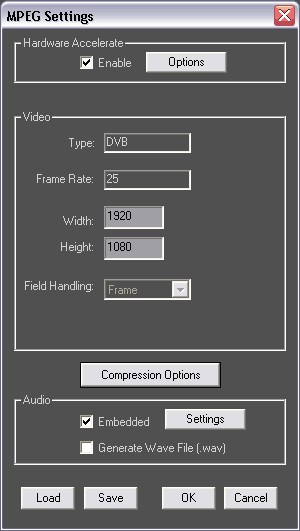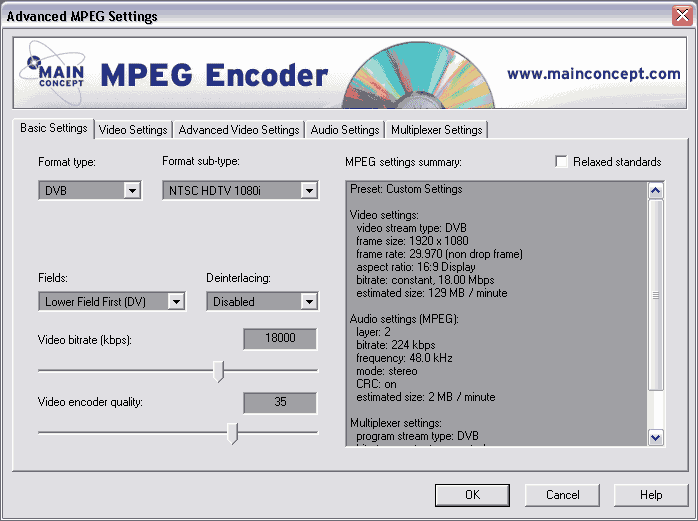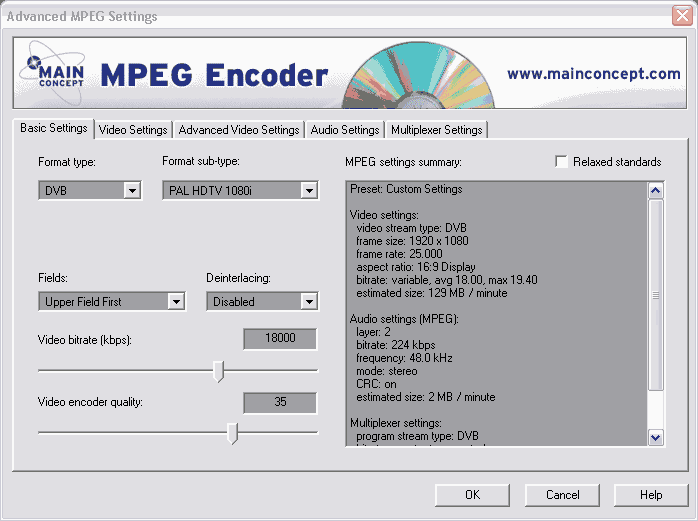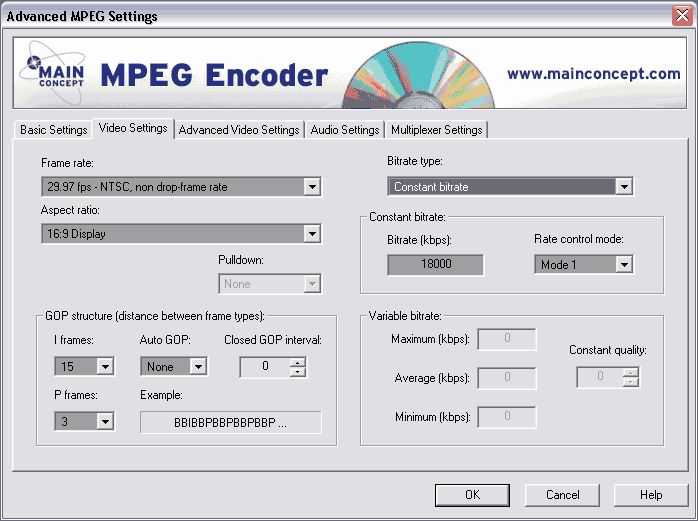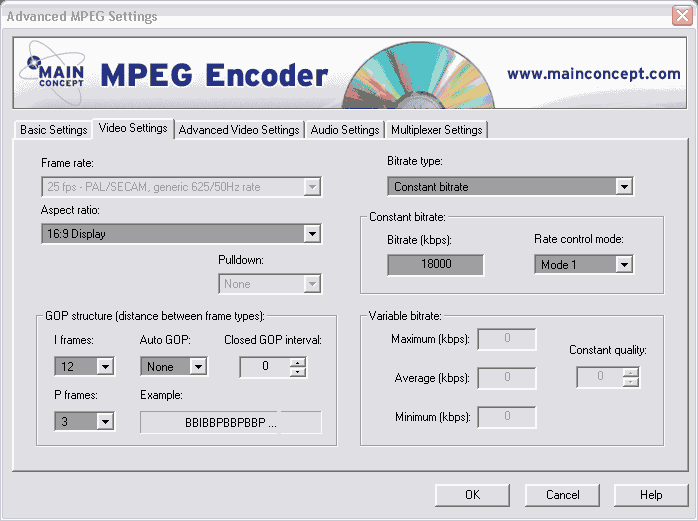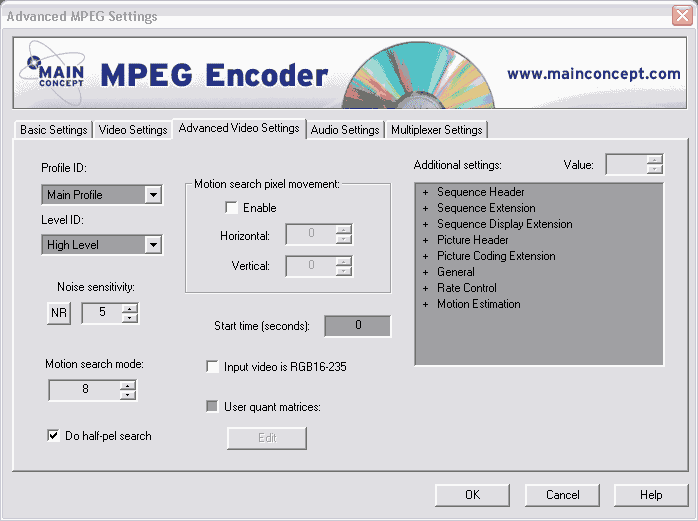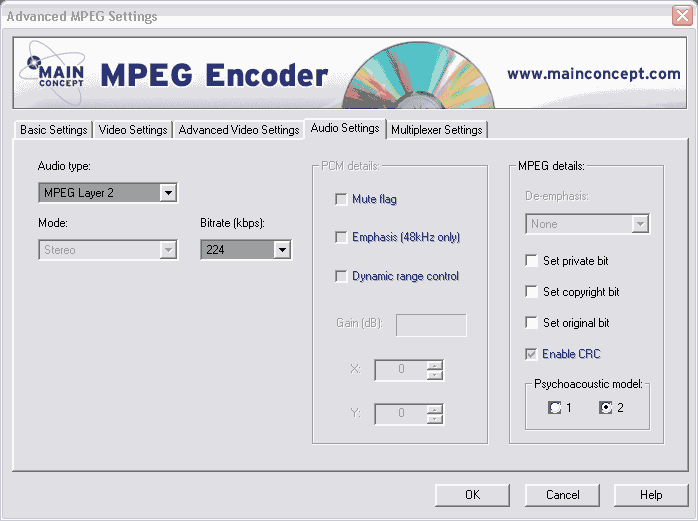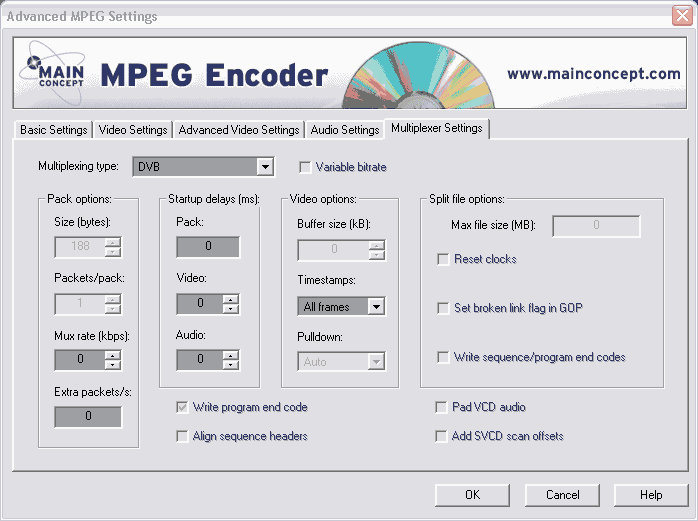|
|
|
support > Tips and Tutorials > VelocityHD > How to create a preset to export a sharp MPEG2 file for Blue Ray disk authoring. |
|
|
||
|
|
|
|
||||
|
|
||||||
|
How to create a preset to export a sharp MPEG2 TS file for Blue Ray disk authoring. (some ready to use Presets have been added since ivsPowerPack setup installer build 1.1.2)
From menu Output please select Movie Output > MPG From Movie Output dialog click on Modify Settings button. Please configure the MPEG Settings dialog as in the following picture:
Clicking on Compression Options button: Please configure the Basic Settings tab from the Advanced MPEG Settings dialog as in the following picture for NTSC HDTV :
Please configure the Basic Settings tab from the Advanced MPEG Settings dialog as in the following picture for PAL HDTV :
Please configure the Video Settings tab from the Advanced MPEG Settings dialog as in the following picture for NTSC HDTV :
Please configure the Video Settings tab from the Advanced MPEG Settings dialog as in the following picture for PAL HDTV :
Please All other next tabs have to be configured as follows for both NTSC and PAL HDTV modes:
Please click on the OK button to exit from the Advanced MPEG Settings dialog:
Please click on the Save button to save the preset we have created to export MPEG files for Blue ray disk authoring.
Some Informations about IVS
|
||||||
|
|
|
|
||||
Copyright 2008-2013 Interactive Video Systems Srl - P.IVA/Vat : 06019021218 |
||||||