|
|
|
products > NLE Products > Velocity™ NLE systems family > VelocityQ |
|
| ||||||||||||||||||||||||||||||||||
|
|
|
|
||||||||||||||||||||||||||||||||||||
|
|
||||||||||||||||||||||||||||||||||||||
|
||||||||||||||||||||||||||||||||||||||
|
Altitude™, Quattrus™, Reality™, Velocity™,VelocityHD™,VelocityQ™,VelocityX™ are trademarks of Harris Corporation. |
||||||||||||||||||||||||||||||||||||||
|
|
||||||||||||||||||||||||||||||||||||||
|
|
|
|
||||||||||||||||||||||||||||||||||||
Copyright 2008-2013 Interactive Video Systems Srl - P.IVA/Vat : 06019021218 |
||||||||||||||||||||||||||||||||||||||

.gif) The
VelocityQ™ advanced multiple-stream
non-linear editing system is the
ultimate “no compromise” real-time
solution for post production and content
creation professionals. VelocityQ
combines the latest advances in
real-time hardware and powerful NLE
software into an exceptional integrated
solution with guaranteed real-time
performance and an unparalleled level of
efficiency, reliability and ease of use.
The
VelocityQ™ advanced multiple-stream
non-linear editing system is the
ultimate “no compromise” real-time
solution for post production and content
creation professionals. VelocityQ
combines the latest advances in
real-time hardware and powerful NLE
software into an exceptional integrated
solution with guaranteed real-time
performance and an unparalleled level of
efficiency, reliability and ease of use..gif) Today’s
demanding environments require your
editing system to be able to keep up
with your creativity, without slowing
you down. With simultaneous playback of
four video streams (compressed or
uncompressed), six graphics streams and
up to four channels of 3D DVE, VelocityQ
offers true real-time power. Eight of
these video and graphics streams, in any
combination, can be transitioned,
layered and composited in real-time,
with additional streams usable as wipe
borders and DVE masks. This is true,
instant, full-quality real-time
performance — not just real-time
previews, and not just in basic effect
combinations.
Today’s
demanding environments require your
editing system to be able to keep up
with your creativity, without slowing
you down. With simultaneous playback of
four video streams (compressed or
uncompressed), six graphics streams and
up to four channels of 3D DVE, VelocityQ
offers true real-time power. Eight of
these video and graphics streams, in any
combination, can be transitioned,
layered and composited in real-time,
with additional streams usable as wipe
borders and DVE masks. This is true,
instant, full-quality real-time
performance — not just real-time
previews, and not just in basic effect
combinations. .gif) Building
on the features of the acclaimed
Reality® hardware, Quattrus features
real-time playback of four video streams
and six graphics streams. The optional
Q3DX2™ dual-DVE and Q3DX4™ quad-DVE
daughtercards add two and four channels,
respectively, of simultaneous real-time
3D DVE effects. A live video stream (from
a camera or deck) can also be combined
with these disk-based streams,
effectively forming a fifth real-time "motion
video" stream!
Building
on the features of the acclaimed
Reality® hardware, Quattrus features
real-time playback of four video streams
and six graphics streams. The optional
Q3DX2™ dual-DVE and Q3DX4™ quad-DVE
daughtercards add two and four channels,
respectively, of simultaneous real-time
3D DVE effects. A live video stream (from
a camera or deck) can also be combined
with these disk-based streams,
effectively forming a fifth real-time "motion
video" stream!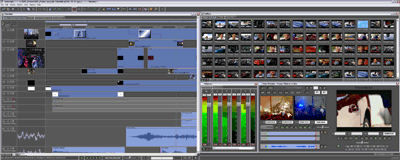
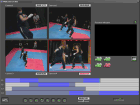 With
VelocityQ’s integrated, full-quality
multi-camera editing mode, captured
sequences from up to four cameras can be
“sliced and diced” interactively as they
are viewed simultaneously in real-time,
directly from the timeline. Sequences
can even be switched while playing
faster than real-time, enabling
multi-cam edits to be performed in a
fraction of the time of the actual
sequence. Multi-camera edits can be
refined before applying them back to the
timeline with cuts or transitions. For
“live” multi-camera applications,
VelocityQ can be combined with dedicated
ingest stations on a storage area
network (SAN), and multi-camera editing
performed in real-time as the live feeds
are being recorded. Editing a
multi-camera shoot has never been easier
or faster!
With
VelocityQ’s integrated, full-quality
multi-camera editing mode, captured
sequences from up to four cameras can be
“sliced and diced” interactively as they
are viewed simultaneously in real-time,
directly from the timeline. Sequences
can even be switched while playing
faster than real-time, enabling
multi-cam edits to be performed in a
fraction of the time of the actual
sequence. Multi-camera edits can be
refined before applying them back to the
timeline with cuts or transitions. For
“live” multi-camera applications,
VelocityQ can be combined with dedicated
ingest stations on a storage area
network (SAN), and multi-camera editing
performed in real-time as the live feeds
are being recorded. Editing a
multi-camera shoot has never been easier
or faster!
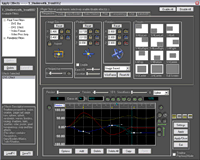 VelocityQ
includes hundreds of predefined and
customizable transitions and effects.
Transitions can be applied between clips
on any video track for editing
flexibility, while the Advanced
Keyframer provides spline-based
adjustments for each effect parameter,
delivering maximum control. Optional
Q3DX2 and Q3DX4 modules add multiple
channels of real-time 3D DVE, masks and
“garbage mattes,” keying, blur and more.
3D effects such as rotation, perspective
and warp can be applied to graphics as
well as video. The Q3DX2 adds two
channels of DVE, while the quad-channel
Q3DX4 enables four simultaneous
real-time 3D effects. All of these
effects, plus variable speed changes,
reverse, color correction, pixel effects,
transparency and more can be combined
simultaneously in real-time with
transitions and rolling and crawling
titles, providing maximum creative
flexibility. Effects can be clip-based
or applied to entire tracks. VelocityQ’s
real-time power provides full-quality
interactive feedback on the video
monitor while setting up transitions and
effects, allowing exceptional precision
and easy experimentation. If you ever do
need to render, Render Bank™ technology
remembers previously rendered segments,
eliminating re-rendering.
VelocityQ
includes hundreds of predefined and
customizable transitions and effects.
Transitions can be applied between clips
on any video track for editing
flexibility, while the Advanced
Keyframer provides spline-based
adjustments for each effect parameter,
delivering maximum control. Optional
Q3DX2 and Q3DX4 modules add multiple
channels of real-time 3D DVE, masks and
“garbage mattes,” keying, blur and more.
3D effects such as rotation, perspective
and warp can be applied to graphics as
well as video. The Q3DX2 adds two
channels of DVE, while the quad-channel
Q3DX4 enables four simultaneous
real-time 3D effects. All of these
effects, plus variable speed changes,
reverse, color correction, pixel effects,
transparency and more can be combined
simultaneously in real-time with
transitions and rolling and crawling
titles, providing maximum creative
flexibility. Effects can be clip-based
or applied to entire tracks. VelocityQ’s
real-time power provides full-quality
interactive feedback on the video
monitor while setting up transitions and
effects, allowing exceptional precision
and easy experimentation. If you ever do
need to render, Render Bank™ technology
remembers previously rendered segments,
eliminating re-rendering.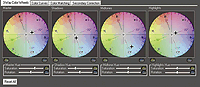 Color
correction is an essential part of any
editor’s toolkit. Whether you need to
match coloration between clips, correct
color balance issues caused by mixed or
inconsistent lighting, or change the
visual tone to give your video a
completely different look and feel,
VelocityQ has the tools for the task. In
addition to real-time proc amp controls,
VelocityQ features keyframeable
CPU-based color correction including
three-way color wheels, curves, color
matching, secondary color correction and
automatic white and black re-balance.
Color
correction is an essential part of any
editor’s toolkit. Whether you need to
match coloration between clips, correct
color balance issues caused by mixed or
inconsistent lighting, or change the
visual tone to give your video a
completely different look and feel,
VelocityQ has the tools for the task. In
addition to real-time proc amp controls,
VelocityQ features keyframeable
CPU-based color correction including
three-way color wheels, curves, color
matching, secondary color correction and
automatic white and black re-balance.
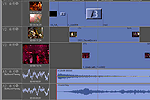 In
addition to flexible picon viewing
options on timeline clips, VelocityQ
features the unique EyeCon View timeline
reference. EyeCon View continuously
displays the picons and clip timecode of
all visible layers based on the current
playhead position, providing constant
visual reference for all layers on the
timeline while scrubbing and aligning
clips, and making it easy to precisely
align specific frames across layers.
Audio EyeCons display a close-up view of
the audio waveform at the playhead’s
current frame, making it easy to
precisely align clips relative to audio
events.
In
addition to flexible picon viewing
options on timeline clips, VelocityQ
features the unique EyeCon View timeline
reference. EyeCon View continuously
displays the picons and clip timecode of
all visible layers based on the current
playhead position, providing constant
visual reference for all layers on the
timeline while scrubbing and aligning
clips, and making it easy to precisely
align specific frames across layers.
Audio EyeCons display a close-up view of
the audio waveform at the playhead’s
current frame, making it easy to
precisely align clips relative to audio
events. .gif) Flexible
Capturing With Precision Quality Control
Flexible
Capturing With Precision Quality Control.gif) Interoperability
features such as EDL, OMF and AAF import
and export make it easy to interchange
projects and media files with other
editing systems and post production
tools for collaborative work. Plus, our
uniquely flexible Virtual Tape File
System™ (VTFS™) provides seamless and
transparent integration and file
interchange with graphics, animation,
and compositing systems. Each frame of
video on the dedicated media drive is
simultaneously available in over a dozen
popular image file formats, including
TGA, BMP and TIF. Animation sequences
can be rendered directly to the VTFS and
then easily accessed for playback and
editing.
Interoperability
features such as EDL, OMF and AAF import
and export make it easy to interchange
projects and media files with other
editing systems and post production
tools for collaborative work. Plus, our
uniquely flexible Virtual Tape File
System™ (VTFS™) provides seamless and
transparent integration and file
interchange with graphics, animation,
and compositing systems. Each frame of
video on the dedicated media drive is
simultaneously available in over a dozen
popular image file formats, including
TGA, BMP and TIF. Animation sequences
can be rendered directly to the VTFS and
then easily accessed for playback and
editing. .gif) Included
with VelocityQ is eyeon Software’s DFX+
for advanced compositing and image
processing. DFX+ features the same speed,
workflow, and productivity as the
acclaimed Digital Fusion™, while taking
a modular approach to advanced tools,
allowing you to choose just the toolset
you need. With a powerful flow-based
process, comprehensive tools and many
high-end plug-ins available, complex
compositions and designs can be achieved
with ease. Direct timeline integration
with the Velocity software makes it easy
for users to harness the power of DFX+.
DFX+ effects such as glows, defocusing
and warps can be applied to clips from
the Velocity timeline, and entire
timeline regions can be sent to DFX+ for
processing. DFX+ features broad format
support of over 20 professional image
and 3D file formats, plus features
including the Text+ advanced character
generator, format and aspect ratio
conversion, powerful spline controls to
animate any tool, and polygonal effects
masks that can be animated to apply
effects to user-definable regions. DFX+
can be expanded via optional modules to
include advanced features such as
tracking, advanced keying, film import,
3D depth tools, network rendering,
vector paint, particles and more.
Included
with VelocityQ is eyeon Software’s DFX+
for advanced compositing and image
processing. DFX+ features the same speed,
workflow, and productivity as the
acclaimed Digital Fusion™, while taking
a modular approach to advanced tools,
allowing you to choose just the toolset
you need. With a powerful flow-based
process, comprehensive tools and many
high-end plug-ins available, complex
compositions and designs can be achieved
with ease. Direct timeline integration
with the Velocity software makes it easy
for users to harness the power of DFX+.
DFX+ effects such as glows, defocusing
and warps can be applied to clips from
the Velocity timeline, and entire
timeline regions can be sent to DFX+ for
processing. DFX+ features broad format
support of over 20 professional image
and 3D file formats, plus features
including the Text+ advanced character
generator, format and aspect ratio
conversion, powerful spline controls to
animate any tool, and polygonal effects
masks that can be animated to apply
effects to user-definable regions. DFX+
can be expanded via optional modules to
include advanced features such as
tracking, advanced keying, film import,
3D depth tools, network rendering,
vector paint, particles and more. FAD-5000
motorized external audio fader
controller provides an easy,
tactile interface to VelocityQ
and Velocity’s audio mixing
capabilities.
FAD-5000
motorized external audio fader
controller provides an easy,
tactile interface to VelocityQ
and Velocity’s audio mixing
capabilities..gif) JOG-5000
External hardware jog/shuttle
controller provides tactile
precision control for scrubbing,
trimming, editing and deck
control.
JOG-5000
External hardware jog/shuttle
controller provides tactile
precision control for scrubbing,
trimming, editing and deck
control.
.gif)
.gif)