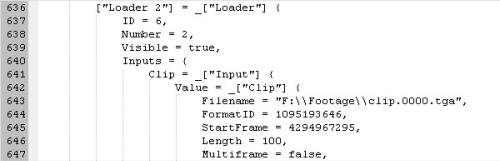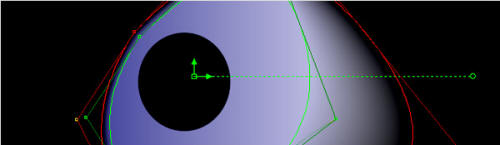|
Eyeon
Digital Fusion 5 è l'applicazione leader per il compositing digitale, fortemente apprezzata per il suo ruolo fondamentale nella realizzazione di molti degli straordinari effetti visivi presenti nella cinematografia conteporanea. Molto del successo di questo straordinario software è sicuramente attribuibile alla enorme efficenza del suo "compositing engine", all'ingegnoso controllo a tubi e alla gestione del progetto tramite il linguaggio "DFScript". La versatilità e potenza garantita dallo Scripting è una necessità per tutte le realtà che devono gestire complicati flussi di lavoro, diversi artisti o molti progetti. Le sue possibilità sono
veramente infinite adesso che sono state aggiunte grandi funzionalità per la
gestione della spazialità in 3D.
|
|
 For
those who haven't had a chance to see Fusion 5 in action yet, we
have assembled a quick teaser including screenshots and info
about the new features coming for version 5. For
those who haven't had a chance to see Fusion 5 in action yet, we
have assembled a quick teaser including screenshots and info
about the new features coming for version 5.
This page is just a quick look at some of Fusion 5's major
additions, and is not intended to include all of the features
planned for the final release.
Flow Improvements

- note the optional direct pipes between tools - flow navigator
simplifies navigation of large flows - prototype of the find
tool dialog is visible - masks and their connections are now
visible on the flow.
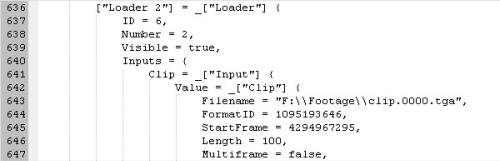
This screenshot shows a portion of the composition as it appears
when viewed in a text editor. The composition is now saved as an
ASCII file, making it possible to edit without having to open it
in Fusion.
Those familiar with DFScript will notice that the syntax is
basically just a series of nested tables. This makes it trivial
to load and parse flows using our built in scripting language.
You could alternately use any scripting language you want to
manipulate Fusion.
Also, the saved project is no longer called a flow (*.flw), as
it was previously. The saved project is now referred to as a
composition (*.comp). The flow editor in the interface is still
referred to as the Flow. This makes it easier to distinguish
between compositions and the interface than it was previously.
OpenGL Implementation

The display views have been competely rewritten to become fully
OpenGL accelerated. This was done to support the 3D environment
introduced by Fusion 5. In addition to allowing you to move 2D
image planes around in 3D, or 3D environment supports geometry,
meaning that particles, text and basic shapes can exist in the
same 3D environment as your images.
Our native camera will allow you to import camera paths from
from almost all 3D applications and trackers.
Masking Improvements and B-spline Addition
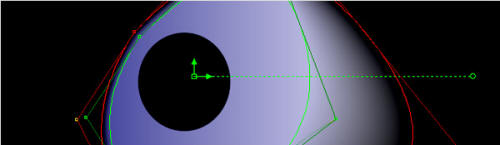
In this screenshot you can see a polyline consisting of two
b-splines. One b-spline defines the inner curve, and the other
defines the outer curve of the shape. This allows you to choose
different degrees of softness at different points along the
polyline. Polylines in Fusion 5 can be made of the 'normal'
bezier curves, or b-splines. They can have a single shape, or
inner/outer shapes. You can convert a single edged polyline into
an inner/outer polyline curves. You can even have different
numbers of points on the inner polyline than on the outer, or
have one as a b-spline and the other as a bezier spline.
Stay tuned as there will be more teasers focusing on specific
parts of Fusion 5 in the near future. |